More multiple eyeballs to add to your list of book-buying promotional outlets.
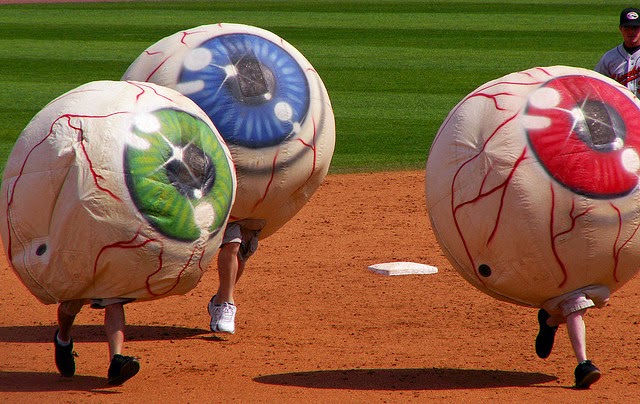 |
| (photo credit: Jackie) |
Which means more discovery and more sales = more income.
Found it when I was chasing down a new series of books which had fallen in the cracks.
Actually, I've been stumbling on it for some time - over and over. Finally saw through my own fog.
Open Library (http://openlibrary.org)
An offshoot of the Internet Archive, this enables people to access an online lending library of ebooks, plus also buy the print version. It's that last item we are interested in, of course.
You are the first to see this as another income source. I've not seen this come up anywhere else. It has the features of being able to offer free books and yet help people buy a copy of their own.
It seems straightforward, but takes a little work. You upload your ebook to Internet Archives - which at this writing makes it free (more research coming.)
From their help section:
I wrote a book, and I have it in digital form. Can I make it readable on Open Library?
Yes! It's a three step process.
- Create an account and upload your book to the Internet Archive (you will need to set up a second account to do this, you can't log in with your Open Library credentials).
- Create a record for your item on Open Library by clicking the Add A Book link in the header and adding the proper information.
- Add the Internet Archive ID to the Open Library record in the ID Numbers section. To do this, click Edit to edit the record, scroll down to the ID Numbers section and add the Internet Archive identifier which is the last part of the URL. As an example for this book, the Internet Archive ID is historiaephilipp02just. Adding this link will activate the "read" buttons. Make sure you click "save" at the bottom of the page when you are done adding the link to the Internet Archive.
What's fascinating is that you can add ID numbers from Amazon, Google, Lulu, Goodreads, LibraryThing, Shelfari - all sorts of places.
You can see from that short list above, that this is a nice way to promote the book. Goodreads, LibraryThing, Shelfari - these connect your book to you as the author, and have author pages, etc.
This doesn't help you if you don't want to give your ebook away.
However, this is also a way to get your hardcopy versions sold.
For this test, I submitted a book which I had slated as a free promo anyway: https://openlibrary.org/books/OL25616736M/Breezy
It's not limited to giveaways
While I'm working on figuring how to only "loan" books, you can meanwhile promote your hardcopy editions through Open Library.What this does is give more link-love to your booksellers. This the makes the search engines more likely to offer your books to searchers.
Oddly, I'd recommend a hybrid approach. Both ebook and hardcopy have distinct ISBN's.
- Google's ebook link will also offer the hardcopy versions.
- Amazon.com giving an ebook version will also list the hardcopy versions.
- Shelfari will bring up Amazon's data, so this makes it simple.
- LibraryThing and Goodreads have to be manually edited to make the book show up, so I have more research to do on how to get these showing up.
- Many authors use Goodreads to communicate with their audience, so this is a probable site to include in promotion.
The probable sequence
This would be to do this as promotion immediately after your publishing to all the ebook distributors.- You already have all your meta-data in Calibre and this is open on your computer as part of the publishing sequence.
- You set up all the distributors with their own browser tab for uploading your books.
- Open Shelfari, LibraryThing, and Goodreads in additional browser tabs.
- Last tab: open OpenLibrary.
- (You published your hardcopy along with your ebook right?)
- Of course, you link in your hardcopy with the ebook where you can. (Amazon is supposed to do this automatically - in a couple of weeks, they say.)
- Amazon will take a couple of days (or maybe 24 hours, if you're lucky) to clear - so enter your data, so you're going to have to port your meta-data to Shelfari, LibraryThing, and Goodreads manually.
- Once you've posted everywhere else, then port your meta-data to OpenLibrary, and scrape the ID's from the others.
More promotion possible.
Shelfari and Goodreads (both owned by Amazon) are good places to also connect with readers. I don't but I'm not in that phase of promotion right now. If you have original works, this is a probable place to start.The pre-sales aspect of this still needs investigating. However, since all the key distributors have enabled this, it's feasible you could do promotion to your fan base for an upcoming book. For Amazon, the general strategy is to make it available at a low price and then raise it later, after you have the number of reviews you need to get their also-bought algorithm's attention. (Amazon doesn't value free reviews like they used to.)
The key value of adding in these four discovery sites is in getting all these sites cross-linking with each other and your various versions of the book you just released. The search engines will help drive your discovery, but the only way to get your book into their sights is to put multiple remote outposts on authority sites.
Admittedly, this brings a new research line for marketing via these type sites - doing a real book launch instead of simply publishing first. It's on my list for research.
Your distribution sequence now goes:
1. Lulu (for IBSN)2. Amazon (takes longest approval)
3. iTunes
4. Nook
5. Google Play/Books
6. Nook
- - - -
7. Shelfari
8. Goodreads
9. LibraryThing
10. OpenLibrary
From #7 on down, it's use is promotion to drive discovery.
The key advantage is because you are publishing public domain books, these will now all start showing up with your book, particularly if it's unavailable other places. Public Domain books are peculiarly long-tail in search format, so you should have no problem getting several of the top spots on Google with your book versions.
Additional notes
Goodreads will import from a page with ISBN's on it, as well you can upload a spreadsheet or text file.LibraryThing will also import your books that way. Exporting those files is here.
Shelfari also has that import function.
What was mentioned on Shelfari is that you can export your books in a format they can then upload - so once you have done the work to get a series into one of them, you can then export and import to accomplish it on the other two.
Shelfari will import a simple list of ISBN's, so this might be a short cut. (I'll try and then then you know...) Since you generally work from a spreadsheet with a batch of books, this could make more sense than not. Saves you importing all sorts of meta-data if they do it right.
Goodreads wants all sorts of data as a CSV file. If we can get Shelfari to do this for us, then we are that much ahead.
LibraryThing will import from Goodreads. This gives you a nice file, but will need to be tested for import into Shelfari.
Sequence right now is to give a list of your ISBNs to Shelfari, then export from there and import to the other two. (Under testing...)
[Update: Testing of these shows that LibraryThing does the best import, but exports some CSV file which doesn't translate.
All three of these will import (they say) from an html file - so this shows the path, create a page with your series and include the ISBN's. Make sure both print and ebook versions are available.
So insert a step into the above sequence of filling out your landing pages fully (including creating a series landing page) with all the ISBN's plainly visible.
We'd import from Shelfari, but this will take some time for the books to clear. The idea is to get it done simply and not have to return in a few days - when you should be setting up other marketing steps or selecting your next series of books.]
The key point is to import into OpenLibrary. The rest of these are nice-to-haves. You can later springboard from these as social channels if you want.
But that's another article, another time.







No comments:
Post a Comment